



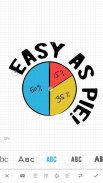





Infinite Design

Description of Infinite Design
Infinite Design is a graphic design application available for the Android platform that offers a robust set of tools for creating vector-based artwork. This app is designed for both amateur and professional designers, providing an extensive range of features that facilitate the design process. Users can download Infinite Design to access a variety of functionalities that enhance their creative capabilities.
The app presents an infinite canvas, allowing users to pan, zoom, or rotate their workspace freely. This flexibility is particularly useful for those working on large-scale projects or intricate designs, as it removes the limitations typically associated with traditional canvas sizes. The intuitive path editing feature allows for precise adjustments to shapes and lines, making it easier to achieve desired outcomes in artwork.
Boolean operations are included, enabling users to combine or subtract shapes effectively. This capability is essential for creating complex designs and achieving a polished look. In addition, the alignment and distribution tools help ensure that objects are arranged neatly and proportionately within the design. This attention to detail is beneficial in maintaining visual harmony.
For those interested in symmetry, Infinite Design offers four types of symmetry options. Users can experiment with different symmetrical arrangements, which can lead to unique and visually appealing designs. The app supports unlimited layers, providing ample space for organizing various elements of a project. This layering system allows users to work on different components of their designs independently, enhancing workflow efficiency.
An unlimited undo feature with a history slider is available, enabling users to track their changes throughout the design process. This allows for easy corrections and adjustments without losing previous work. The pen tool facilitates the construction of shapes with precision, giving users control over their designs. Additionally, the app features capabilities for drawing 3D cityscapes using five different perspective guides, broadening the creative possibilities for users.
The text tool in Infinite Design allows for horizontal, vertical, circular text, or text along a path. This versatility in typography is useful for creating diverse design elements, such as logos, posters, or any project requiring specific text orientation. The streamlined interface of the app contributes to a user-friendly experience. Its organized layout keeps important tools within easy reach, and users can customize the top bar by moving their favorite tools for quicker access.
Color selection is made easy with a draggable color wheel, allowing users to choose and modify colors seamlessly. The transform tool includes options for translating, scaling, rotating, flipping, distorting, and skewing objects. This comprehensive set of transformation options provides users with the ability to manipulate their designs in various ways, ensuring that they can achieve the desired look.
Gradient and pattern fill features enhance the visual appeal of designs. Users can apply gradients to shapes or fill them with patterns, adding depth and texture to their artwork. The ability to rotate and flip the canvas provides additional flexibility in working on designs from different perspectives.
Automatic shape detection in Infinite Design simplifies the process of creating shapes. The app can recognize basic shapes drawn by hand, allowing users to convert their sketches into precise vector paths. This feature can significantly speed up the design process, particularly for those who prefer sketching their ideas before refining them digitally.
A grid is available for reference or snapping, helping users maintain alignment and proportion within their designs. This feature is especially useful for geometric designs or layouts that require precision. Users can import and export SVG files, which is essential for those who want to collaborate with other design software or share their work with others.
The app supports adding images from the device's Gallery, Camera, or through web searches. Export options include JPEG, PNG, or SVG formats, providing flexibility in how users can save and share their designs. For those looking to connect with a community, Infinite Design allows users to share their work with the Infinite Studio community or on Instagram, fostering collaboration and inspiration.
Moreover, users can access millions of colors, palettes, and patterns via ColourLovers, which can enhance their design choices and creativity. This integration provides a wealth of resources for users to draw from, ensuring that their designs can be as varied and dynamic as they wish.
Infinite Design's comprehensive toolset and user-friendly interface make it a valuable application for anyone interested in graphic design. With features that cater to various aspects of the design process, users are equipped to create detailed and high-quality artwork. Whether for personal projects or professional work, Infinite Design stands out as a versatile option for graphic designers on the Android platform.





























